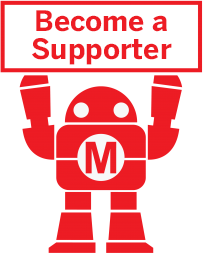Get ready for a playful session experimenting with sounds and music! You’ll need the MaKey MaKey invention kit. You’ll also need a computer running Scratch, a free creative programming environment. Watch the introductory videos for MaKey MaKey and Scratch, and try exploring the “getting started” guides for each of the tools.
Arrange the materials: Lay out paper, pencils, and clipboards on a table for the first activity. In addition, for the Open Make time, set up a side table with a variety of conductive and nonconductive materials.
Set up the computer stations: Plug the MaKey MaKey board into computer using the USB cable. Open Scratch with the MaKey MaKey piano project running: scratch.mit.edu/makeypiano. (If you plan to use the offline version of Scratch, download the project and open a copy on each computer.)
* Attach alligator clips to each of the MaKey MaKey arrow key ports (up, down, left, right) and one to the Space key port. In addition, attach one alligator clip to one of the ports labeled Earth. (You may want to use the black wire for Earth so that you can remember which wire is ground.) their LED light up, introduce this basic layout that they can use to make their circuit on paper. You can hand out printed copies, or you can draw the diagram on a board for everyone to refer to when they are making their own.
Touch the metal clip with one hand, then touch the shape to hear the note play.
* If the note doesn’t play, see the Troubleshooting Tips
Now draw more shapes so that you can attach each shape to one of the MaKey MaKey ports (the up, down, left, and right, arrows and Space).



Introduce the concept of conductive materials by demonstrating how a banana, a foil pan, or modeling clay can be connected to the MaKey MaKey board; then touch the conductive object (while also touching the Earth port) to trigger a sound in the Scratch program.
Suggest that makers work in pairs to experiment with using conductive (and n onconductive) m aterials. T hey c an di sconnect t heir m usical drawings and experiment with using other materials to trigger the sounds on the Scratch piano.

Find Conductive Materials
Playing with MaKey MaKey boards is a fun way to test the conductivity of materials in the world around you. Try funny or unexpected objects, materials, and foods to use as conductors.
Mentors from the Flagship Clubhouse at the Museum of Science in Boston encouraged their makers to test the conductivity of canned spray cheese. They created a circuit conducting electricity all the way around the table!

Did you enjoy building your own musical device?
What was the most surprising conductive material you hooked up to your MaKey MaKey board? What else would you like to try?
Please Note
Your safety is your own responsibility, including proper use of equipment and safety gear, and determining whether you have adequate skill and experience. Power tools, electricity, and other resources used for these projects are dangerous, unless used properly and with adequate precautions, including safety gear and adult supervision. Some illustrative photos do not depict safety precautions or equipment, in order to show the project steps more clearly. Use of the instructions and suggestions found in Maker Camp is at your own risk. Maker Media, Inc., disclaims all responsibility for any resulting damage, injury, or expense.
Share pictures and videos of your cool build! Be sure to use #makercamp
POST YOUR PROJECTS